Any educational environment relies on clear communication. The right messaging helps your school community be engaged-whether it's informing parents of a parent-teacher meeting, rallying students to a fundraiser, or other purposes. However, there are some challenges in promoting school events. Design resources are limited for educators, time is an issue, and educators struggle to design posters that are accessible to students and parents equally.
Pippit is a game-changer here. It's an AI-powered content creation tool that allows you to design relatively easy, visually appealing school-oriented posters. Pippit is a tool that allows you to make school communication more efficient and more effective without having to have graphic design experience, resulting in professional quality visuals.
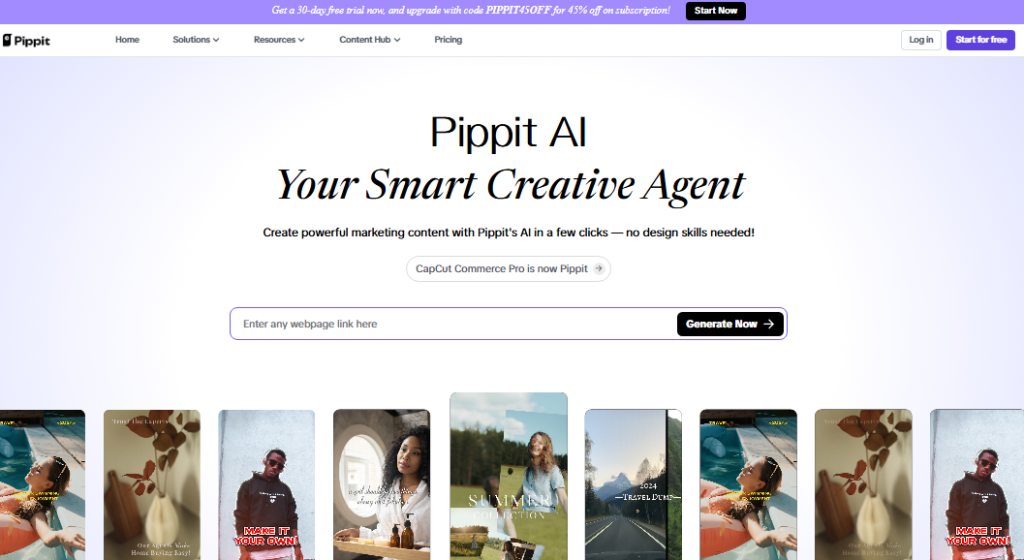
Schools are also quite eventful during the academic year. Energetic visuals are needed for sports events and community-oriented themes for fundraisers. The student performances typically require vibrant and festive elements, while the parent-teacher meetings need a formal tone. On the other hand, posters of creativity and enthusiasm are suitable for advertising clubs and extracurricular activities.
Each audience-students, teachers, parents-responds differently. A poster to be used for parents should be simple and professional, while posters to be employed for students should have lively colors, no cast fonts and dynamic visuals. When the design matches the character of the event and the target group, the message is noticed and understood.
Visual engagement varies significantly between elementary, middle, and high school students. Pippit helps you adapt your posters accordingly. For elementary students, use cheerful colors, cartoon-style illustrations, and large fonts. Middle schoolers might respond better to trendy icons and bold designs. High school posters benefit from sleek layouts and clear messaging.
A great poster also considers accessibility. Pippit's built-in design tools help maintain high readability by balancing color contrast and choosing legible fonts. Whether viewed on paper or digital screens, your posters remain inviting and informative.
Step 1: Generate a custom poster online
Log into your Pippit dashboard and click on "Image studio", then navigate to the "Sales poster" tab. Choose a cheerful sample or input a prompt describing your school event (e.g., talent show, sports day). Select a child-friendly color theme and aspect ratio suited for bulletin boards or digital screens. Upload an image of students or event venue if available, then press "Generate".
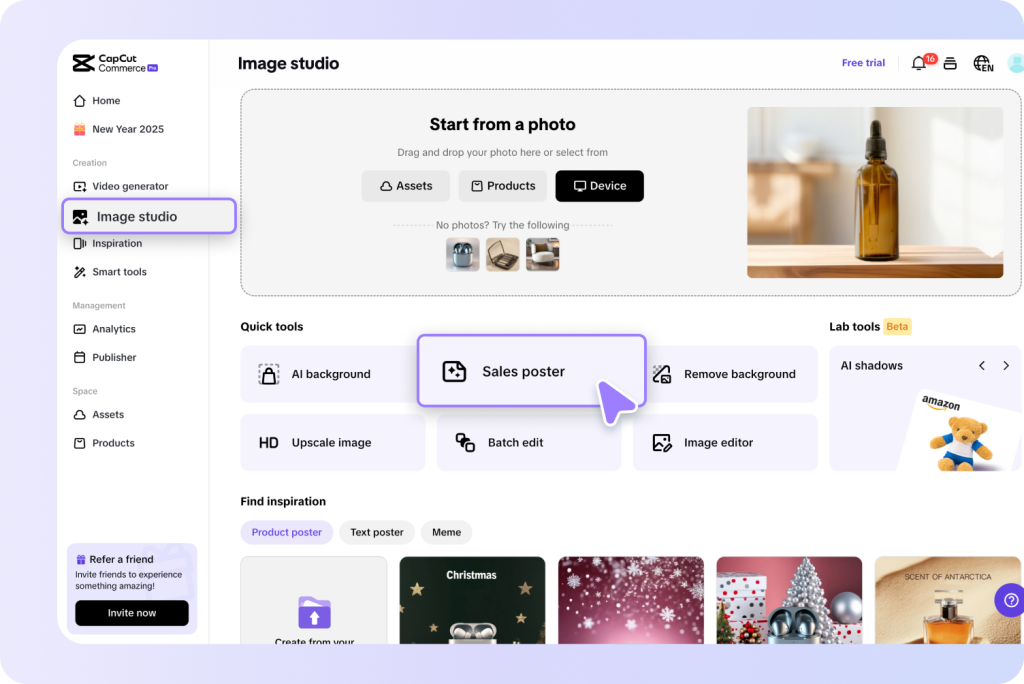
Step 2: Refine & polish your posters
Enhance your school-themed design using Pippit tools. Apply the "AI Background" to add elements like books, playgrounds, or stages. Through "Text style", write clear event info such as date, time, and venue in easy-to-read fonts and playful colors to catch students' and parents' attention.
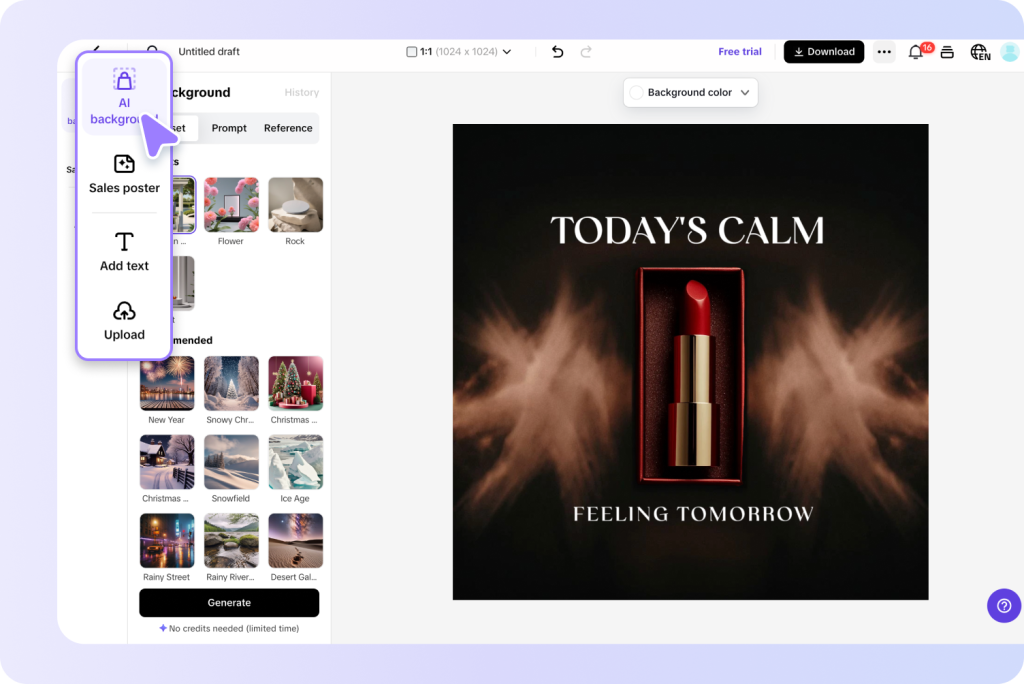
Step 3: Export your posters
Preview the finished design for spelling, layout, and visibility. Then, "Export" your poster in print-quality resolution. Post it on school notice boards, newsletters, or email campaigns to ensure maximum attendance.
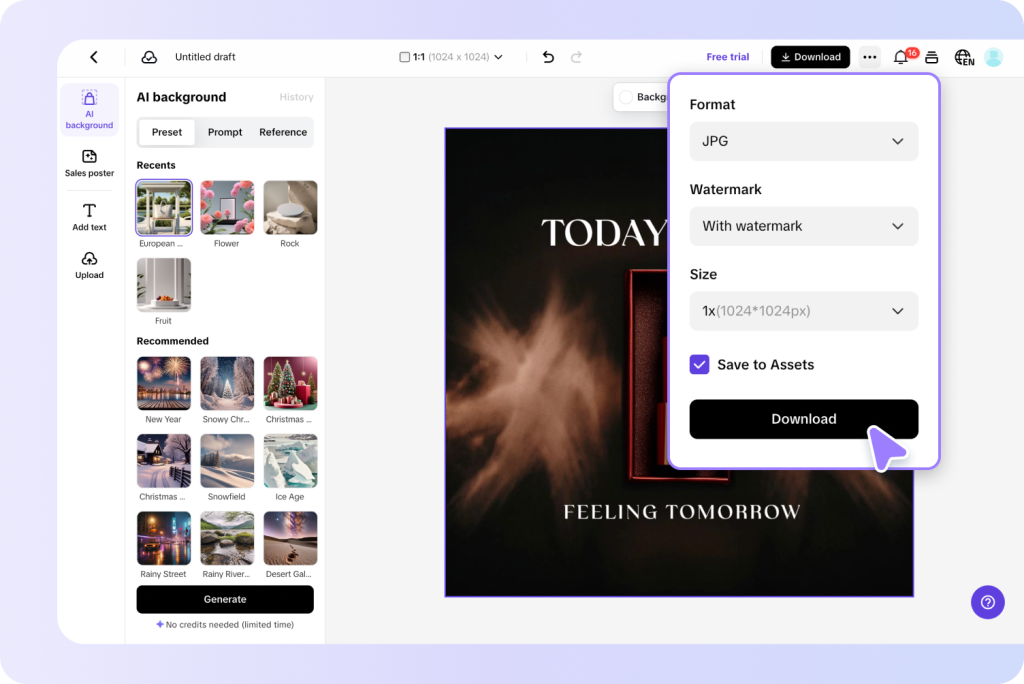
Involving students in the poster-making process brings a sense of ownership and enthusiasm. You can introduce Pippit during digital art classes or have student councils create promotional content for upcoming activities. This not only improves communication but also fosters experiential learning.
Collaborative design teaches teamwork and encourages students to think creatively. When students participate in creating posters for events they care about, their engagement increases-and so does overall attendance.
Busy parents often skim through school communications. A well-designed poster maker, however, can grab their attention instantly. Use visual hierarchy-bold headlines, icons, and clear information-to guide them through the content.
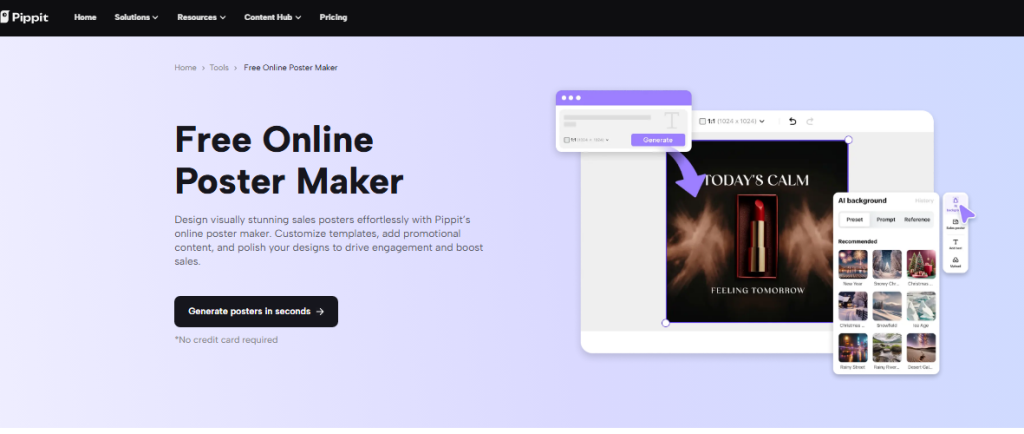
Pippit helps include QR codes and contact details that make it easy for parents to RSVP or learn more. Sharing posters through email newsletters, websites, or print formats ensures parents stay informed and involved. Visually appealing notices create a bridge between schools and households.
A strong communication strategy blends digital and physical channels. Upload your posters to school portals, share them on social media, and display them on hallway monitors. Pippit's auto-sizing feature adjusts your designs perfectly across all formats, keeping visual consistency intact.
Local community participation can also be encouraged by printing neighborhood flyers. Whether you're hosting a book fair or community clean-up, using one cohesive poster across channels boosts awareness and turnout.
A well-crafted poster does more than just announce an event-it builds excitement, increases attendance, and contributes to school culture. By using a poster maker like Pippit, you simplify the creative process and produce professional-grade content that resonates with every audience.
From boosting student involvement to keeping parents informed, Pippit streamlines school event promotion. Embracing modern tools enhances communication and makes collaboration across the school community smoother, faster, and more impactful.

| Subscribe Free To Our Daily Newsletters |